|
|
|
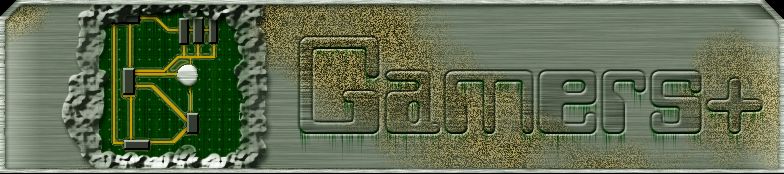
|
||||||
|
Pop-Up Killing If you want to make this webpage's pop-ups, along with other pop-ups, to stop showing up, I'd recommend downoading the Google Toolbar or installing XP Service Pack 2. The toolbar is an easy way to search on Google, plus it keeps popups away. Very handy. SP2 will only work if you are using internet explorer, but it provides popup blocking too, though its a bit more of a pain than the toolbar. Below is the program I used before the Google Toolbar and SP2. Its nice in its own ways, but I'd still use Google or SP2 instead of it. Your decision... (Note: Pop-up Killer is a discontinued program, so the sync part of the program is no longer able to be updated.) Before I start, if you want a good way to stop popups completely, go to google and download their toolbar. Nuff said. If you want another program, then do continue... Yes, I know we have a very big banner problem. If the long, blue ones were not enough, they are now pop ups! Which is more anoying, but there is a reason for the change. See, I chose that b/c of the fact I've found a new program. It's called PopUp Killer and it does exactly what it says it is. Here is how you get it and set it up to view our sites... 1.) - Getting the Program You can download Popup Killer 1.43 (FREEWARE!) at Downloads.com. After you download that file, you will install it and have to wait a while so that it can download the rest of the files it needs to install. After it's installed, go on to number 2. 2.) - Configuring The Program I have mine where I won't even notice it's there, but
it still does it's job. If you want to go gaming and want to close it,
you can just open it throught the start menu and click Exit. Now lets
begin. Open the program and click on Options > Prefrences. Now, set
these things up if you want it to work without saying anything. First
tab, only Auto Start is checked. On the next tab, Only show tabs is
checked. On the last tab, The Smart engine is checked, slid to it's
max, and has the Safe Mode checked. Also, the geocities box support
is checked.
3.) - Banning PopUps Now for the fun. Click OK and get out of that. Now click
on the Synchronize tab. Check the Download available PopUp's. Now click
START on the bottom of the box. This will load all the normal Popups
that are so anoying. Now, this does not make our site banner free yet.
You will have to go to each site on our webring and when a popup appears,
you have to manually click "Add To Black List" yourself. But after that
once, you'll never see a banner again!
Do remember, this program is not just for our site, it's for any site that has pop ups that are just anoying. Have fun with it. |
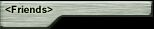 HL Rally Planet Half-Life Planet Unreal More... 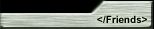 |
||||
2001 Gamers+. All pictures made by Gamers+ unless
otherwise noted.
This Site is Best Viewed with IE 5.5+ and in 800x600+ screen resolution.
Report Any Broken Links to GCôuntach,
please.
 AMD |
Linux |
 nVidia |